How I organize my books
Spoiler: I'm kind of a psycho about it
If I have a superpower, it’s organization. (See this post where I talked about organizing my life.) I love to organize and make things easy to find and clutter free. And that extends to digital things, too. So let’s talk today about how I organize my books - and I don’t mean my bookshelves.
I use Trello for all things book related. I’ve been using it regularly since 2021 to keep my books organized and I love it. Inside Trello I have two main book boards - my TBR board which keeps track of all of the books I own but haven’t yet read, and a Finished Books board, sorted by year which is where I house all of the books I read, per month, along with my review of them.
TO BE READ BOOKS
First, let’s talk TBR board. Here’s a glimpse at it:
A quick Trello overview so that the terms don’t feel confusing:
Board - this is what it’s called for an entire space (like the TBR board above)
List - inside each board are separate lists (in the TBR board, those are things like Next Up, TBR-NetGalley, TBR-Physical, etc.)
Card - each list is populated with cards, in my instance, each book gets its own card
Now, TBR Board: This is where every single book that I own lives - whether it’s a physical book, eBook, or audiobook. Once I buy it, I add it to this list. Not only that, but I have some specific info inside of each card, along with the cover so that it just looks prettier. Here’s what it looks like inside of a card:
You’ll see that I include an image of the book, the page count, an Amazon link, publish date, author, and synopsis. And then below that I have my own review information (more on that later). Not only does this board help to remind me of what books I actually own, it makes writing reviews a lot simpler.
FINISHED BOOKS
Once I’ve read a book and I’m ready to review it, it heads to my Finished Book board. Let’s get a glimpse of that now:
As you can see in the image, this consists of every single book I’ve read in a year. It’s broken down by month, and includes crucial details. In addition, I also keep a running list of my favorite books from each month so that it makes it simple to pull together best of lists. Let’s take a closer look at a finished book card:
This is my finished card for JOE NUTHIN’S GUIDE TO LIFE. Up above is the information that I added in when it was on my TBR board, and what you can see is where I filled out my own information - most importantly my review. All of my reviews live on these yearly Finished Books boards and make it super simple to look through when I can’t remember how I felt about a certain book (which is often).
These cards are also great because as I’m reading, I’ll sometimes write down a quick comment right inside of the card (you can see one above) that I don’t want to forget to mention when I review, or it’s something that’ll help me remember a key part of the book.
I’ve tried other ways to keep track of my books, but Trello is the easiest I’ve found with this process. Plus, let’s be honest, it’s just pretty to look at which is very important to me.
ONE MORE STEP
And lastly, a couple other quick things I do to keep track of book related things happens inside of the Notes app on my phone. I have a separate folder for Bookish Things and keep two separate lists: New Books and Books to Find.
The New Books list is my quick list of every new book I’ve recently obtained. It lives on this list before I transfer it to Trello. In here is just the title and author of each book. And as I add them into my Trello list, I bold the book so that I know I’ve moved it over.
And then the Books to Find list is a simple list of books I’ve recently heard about that I want to do more research on to decide if I want to buy it or not. This could be books I’ve heard about on podcasts, something a friend has told me, a book I’ve seen on Substack, etc. It’s just a running list of books that sound interesting. And every once in awhile I’ll go through this list and look the books up and remove the ones that I decide aren’t for me. Sometimes before I go to Barnes and Noble, I’ll also look at their website to see which of these books are in stock in my store to make it easy to find what I’m looking for.
NOW SOME FAQs
But doesn’t it take forever?
When I originally shared this post on RTL, I got a lot of comments like “this is beautiful but it looks like it takes way too long” and I’m here to tell you it shockingly doesn’t! Once I got the TBR board sent up the way I wanted it, it takes me just a few minutes per book each time I add a new one into Trello.
Typically what I’ll do is once I have a handful of books on my “new books list” that are ready to put into Trello, I’ll spend about 10 minutes adding in all the new ones and then I’m done for awhile. Honestly, writing my reviews takes longer because I have to remember what I read :)
I made you a video of me adding in a new book. It literally takes less than a minute.
Why not just use something like GoodReads?
I’m a StoryGraph girl through and through (Black woman owned 🙌) and I track every single book I read there, but all I do is give it a rating so that at the end of the year I have a quick way to look back and see how many books I read, and my rankings. I wanted a quick (and pretty!) way to see at a glance all of the books that I own - both physically and digitally - and my TBR board just makes my eyeballs so happy.
I’ve never thought of using Trello like this!
I use Trello for SO MUCH STUFF. I use it with my client work, I use it with Human Feelings, I use it for this. Trello is such a great tool (even the free version which is what I’m on) because you can customize it in so many different ways. Highly recommend.
A few more things…
🎙️ As a former sideline and competitive cheerleader, this deep dive into cheerleading was both interesting and horrifying.
👟 There isn’t much that annoys me more than when my favorite running shoes change something in their design and are no longer comfortable. That happened to me with the newest version of the Brooks Ghost. So I’m on the hunt and just ordered these Nike Motiva’s. I’ve heard they take some getting used to but once you do, they’re fantastic. Anyone have experience with them?
🐋 Like any millennial, I loved the movie Free Willy and was always so fascinated by what happened with the actual whale, Keiko. This new podcast is diving into it.
🎙️ This podcast episode about how women are feeling post-election had me all up in my feels. I felt so many of these emotions, too.
🧢 “Love her but leave her wild” - I love the message on my new hat.









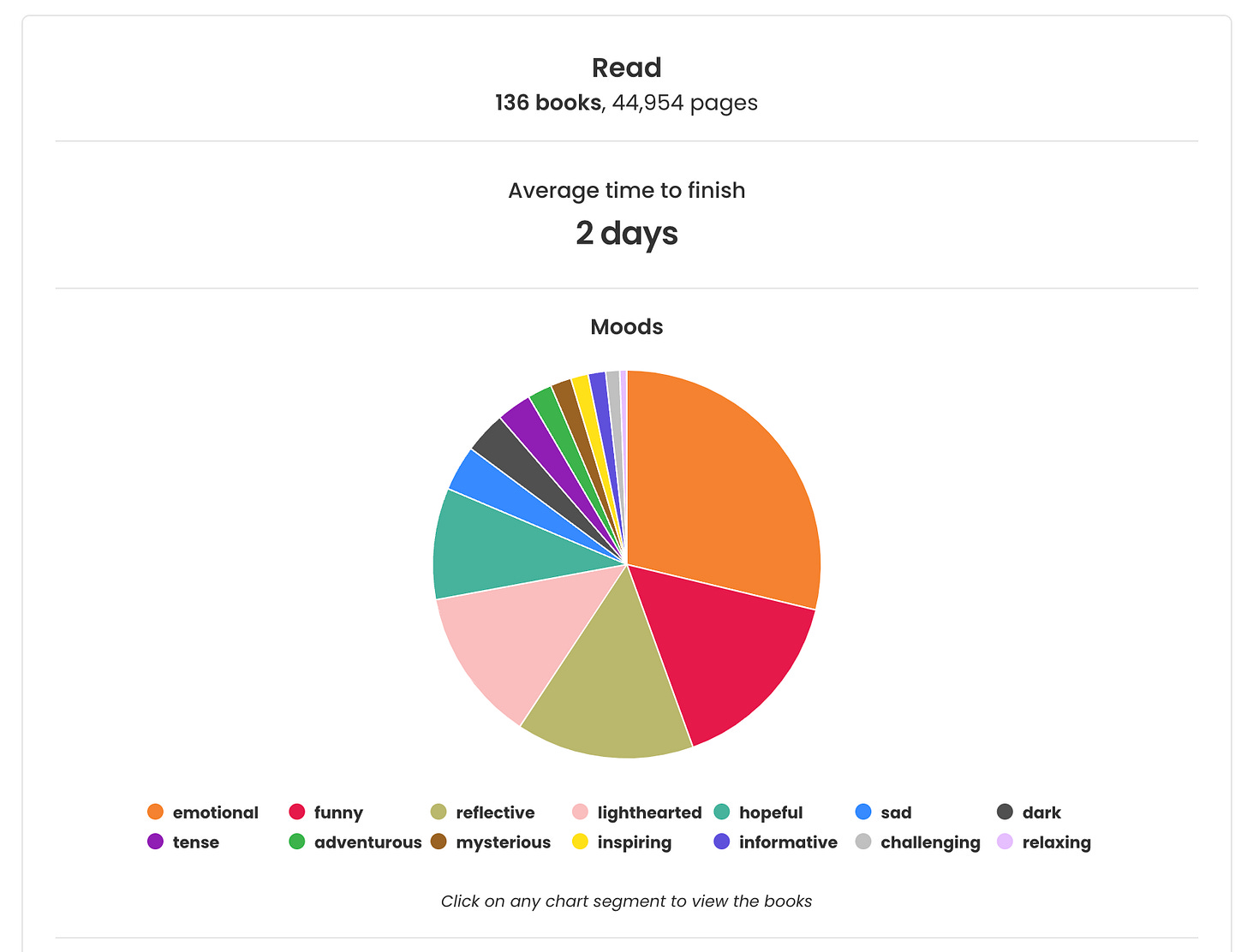
I need a tutorial on Trello. I just downloaded it and I'm overwhelmed.
Ooh I love this! 🤓 As a data nerd who uses StoryGraph and a spreadsheet to track my books read, I’m intrigued by this for the visual component.
Can you add custom fields to a card? I use Asana for some other stuff but to my knowledge there’s no custom fields there.